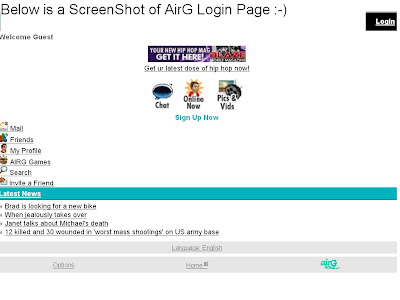
You can click onto the pictures in the blog to see larger pictures :-)
Okay First of all Read my First article on this blog :-) Download the 3 downloads.
Now click onto your FireFox browser to start the browser.
Open a new tab and go to the pref button click onto the KEEP OUT Spoof.
Put airg.com into the web address to get to AirG chat rooms. The picture above shows the screenshot of the AirG log in page.
You can log in one of two ways.
#1 You can click onto the login button. OR #2 You can click onto the Mail button.
Either way you will see the following screen asking for your user name. Simply type your Screen name like you would on your cell phone.

You will than hit enter to get to the screen asking you for your password. It will look like this screenshot I made of a SN YouCanTBeMe I just made.
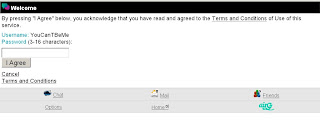
You than use your normal password into the password part and hit enter to get onto AirG Chat. The screen name password has been ******ed out of course for this screenshot. :-)
Your password will of course show up the normal way. :-)

When you hit enter, you will be on AirG and be able to go to any of the normal or user rooms that you want to visit. :-)
Of course if you want to comment on my blog go for it :-) Just KNOW that ALL of the comments are reviewed by ME before they are posted :-)
Thanks again and follow the blog or be sure to check out my Ehow article. :-)
This does not work for Mac. Mac Firefox has an error- the Prefs pane has Spoof in it but when you hover your mouse over Spoof nothing will happen.
ReplyDeletehey do you know how to make your status in airg much longer? i mean i wanted to post in my status something which is long but there's limitation of texts to be used..
ReplyDeleteSorry @ Annonymous#1 I'm on an older Dell computer here not Mac. Try going to a Mac forum to see if someone there could help you with that question. :-)
ReplyDelete@ Annonymous#2 Check out my latest blog article How to us your AirG Profile Status :-)
OMG This helped me out so much, thank you heaps...
ReplyDeleteabouttThe problem the person was having with the spoof button on a Mac, I had this problem too but on windows, i think its because the newer versions of firefox dont support the Pref button addon, I downgraded my firefox and it fixed it so maybe downgrading firefox on a mac might work?
I've been locked out for security reasons.My screenname on my mobile phone is Gaynfla6969.When can I sign back in thank you for your help
ReplyDeletewhat exactly do i type airg.com or what to go to the home page
ReplyDeleteall i want to know is how do i login i dont want screen shots !
ReplyDeleteawww i cant play bbw :(
ReplyDelete