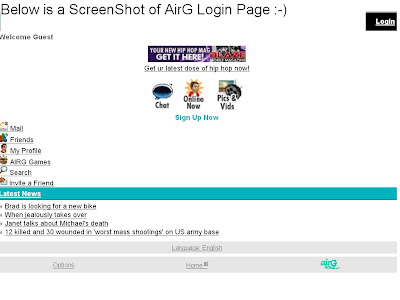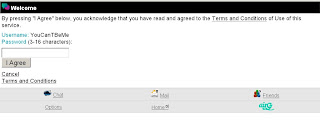Hmmmm is she waiting for you on AirG? Follow the steps below to possibly find her.
If you're like me and have enjoyed talking to all the different interesting people on AirG chat rooms or one of its many affiliates such as Boost Hookt. Not only will you enjoy the time you're able to talk on your computer but you'll also save money because you won't have to pay the usual fifty cent log in fee per twenty four hour session. Total savings most months would be $15 per month if you were on your mobile provider.
"AirG 's mobile community has more than 20 million unique users worldwide and is interconnected to more than 100 mobile operators in over 40 countries. AirG 's mobile community solutions are proven to increase customer affinity and brand recognition for leading mobile operators and media companies globally including Sprint Nextel, AT&T, Virgin Mobile, Boost Mobile, Orange, TELUS Mobility, Bell Canada, T-Mobile, Verizon and MTV Asia." (directly quoted from http://corp.airg.com/index.htm)
Things You'll Need:
* computer (either laptop or desktop)
* time (about 20 minutes for download)
* friends on AirGames chat rooms (or make friends once on AirGames chat)
1.
2.
https://addons.mozilla.org/en-US/firefox/addon/59
3.
Msnmobile.airg.ca
Sign into AirG like you normally would using your normal Screen name and password.
4.
And spread the news about this article to your other AirG chat buddies :-) I would also bookmark this article or go to my blog All About AirG Chat Rooms :-) The link is provided below in the resources part.
Thanks for all the comments and questions here and on my blog :-) keep spreading the love :-)
Tips & Warnings
*
DO NOT PUT HTTP OR WWW. in front of the Msnmobile.airg.ca or you will be sent to airg corporate website not the chat rooms.
*
Take steps to keep yourself safe....Never give out your phone number or meet anyone until or unless you feel you'd like to meet them. Always take a friend or make arrangements for your friend to call you at a specific time to check on you.
*
Remember when you are in a chat room that some people will have ulterior motives when talking to you such as attempting to win your trust so they can "meet" you or perhaps try to "borrow" money from you.